|
Take
the 2003 WOW Challenge! WEEK TWO |
|
Welcome to Week 2 all you Wildly Organized
Writers!
Thought for the Week - Imagine... on Paper
Start this week with a little play time for me.
When you were in school, did you spend a lot of time cutting and gluing? I did, and it brings back wonderful memories of all my creations.
Sit down for a few minutes with any extra catalogs and magazines you are not using, and start cutting out what appeals to you. Find pictures of what you like, and completely ignore the price tags.
Then glue or tape your pictures to a big sheet of paper, stick them on a bulletin board, or even tape them to your kitchen cabinets.
I know, I know, this sounds like one of those silly exercises you always skip in the how-to books. I would skip them, too. But my kids and I had more fun this week creating our ideal house (the pack rat in me definitely needs a bigger house!), my perfect laptop computer, and scenes from all the places I want to visit.
The key to making this work is to ignore how much things cost. Pretend you won the lottery or you are just window-shopping. Whatever it takes to ignore the little voice that says, "You can't afford that."
What's the worst that can happen? You might not get everything. But you just might have a whole lot of fun pretending!
|

|
All the best in the year ahead,
Julie Hood
julie@organizedwriter.com
|
|
|
|
|
|
|
Mon, Jan 6, 2003
Day Six - Goals? Who Me?
|
OK, now for the nitty-gritty details of getting organized this year. Perfect for a Monday! Today I want you to define your writing plans for the year ahead.
First, pick the word that you like the best to describe your plan. Is it goal, plan, resolution, project, or something else? Which word resonates with you? Which word do you hate?
I'm going to use resolution just because it's January, but substitute your word.
Next, make your resolutions practical. Sure, anyone can make grand plans, and quickly drop them when life gets in the way. But if you can stop yourself from expecting the impractical, and make sure your resolutions are do-able (is that a word?), you’ll stick with them (and return to them if you need to sneak away for a week or two).
Too many times we set resolutions based on what we want... "I want to write a novel," or "I want to lose fifteen pounds," and not on what is practical to accomplish.
A much better solution is to consider what you want and honestly evaluate how you can get from here to there.
This week you'll be charting your Time Map to see how much free time you have.
1. Start a Project Detail Sheet for each resolution, and start thinking about the individual steps involved.
2. Then compare how much time it will take for each step to how much time is left on your time map. Word your resolution to fit both. For example, instead of resolving to "Write a novel" resolve to "Work on novel one hour per week."
3. Another secret is to under-estimate. If you have two hours a week available, resolve to work one hour a week. (I'm really going to work on this one!)
4. Go out to your calendar (if it interfaces with your email) or
memotome.com, and set up automatic emails to remind you about your resolution at least once a month for your yearly goals, and more often if it appeals to you. I use Yahoo! mail, and it is simple to set this up with the Calendar feature.
If you work better when someone else knows what you are trying to accomplish, consider joining the Momwriters Motivators group. The lady who runs this, Lisa Beamer, does a fantastic job of tracking everyone's yearly and monthly goals. She asks that you send your goals each month, and then she reminds you about them at the end of the month. To join, you need to be on the
Momwriters list
and then join the 2003 Motivators at http://groups.yahoo.com/group/MWMotivators2003/
BOOK
Day 6. Acrobat, Ctrl+N, p. 55. Paper p. 49.
Read about intention, and rank the six areas of your life.
|
Tue, Jan 7, 2003
Day Seven - Activity List - Routines
|
Routines - yuck! Why is it I cringe at that word? I know how much they help me, but it just sounds so boring! When I was growing up, I always swore I could never work in a factory because the monotony would drive me insane. I think the word
"routine" does the same thing to my brain.
:)
My routines, though, save my keister all the time. Forget to pay the credit card bill? Not as long as I do my monthly billing routine. Forget to back up my computer? Not as long as I check my weekly routine (see below).
Starting today, pull together your routines into an Activity List.
BOOK
Day 7. Acrobat, Ctrl+N, page 62. Paper, p. 56.
Fill out the Activity List Form.
|
Wed, Jan 8, 2003
Day Eight - Your Writespace
|
This is such a fun day. We want to set up your own "writespace," your creative haven that nurtures your writing soul (and brings you money!).
Step 1: Quick! Clean off your desk.
Grab a big box or a laundry basket, and dump everything on your desk into it. There, don't you feel better already with all that free desk space? Actually, make sure you flip through the papers, and determine if you have any hidden tax returns, property tax receipts, or bills. THEN, sweep it in the box.
Step 2: Sort!
When can you start flipping through this stuff?
When you are on hold or as the computer boots or when you are waiting on the printer, start sorting. Tomorrow, we get your files in order so you will have a place for much of this stuff.
BOOK
Day 8. Acrobat, Ctrl+N, p.65. Paper, p. 59.
Read about how to design your perfect workspace, the IRS requirements for your workspace, what to do if you don't have a desk, and ergonomics.
Don't forget to continue with your time map. If your life is just too crazy, don't worry about it, just try to make some estimates about your day.
|
Thu, Jan 9, 2003
Day Nine - What's in Those File Drawers?
|
I admit it. I hate filing. I love to find my stuff, but I hate the annoying task of setting up file folders, filling out the tabs, finding a place in the drawer, and then what happens? Tomorrow, I have something new, and I have to do it all over again. Grrrr.
So I set up a pre-made filing system. At least ninety percent of my papers have a home as soon as they come out of the printer.
I can't explain the entire system (you'll need
the book for that), but here's a place to start:
Make Project folders and number them one through ten or one through thirty if you have that many projects. Then, instead of having to rename the folders each time you create a new project, you can just reuse Project 1 or Project 10, etc.
In the book I also talk about how to survive if you prefer piles instead of files.
Another option:
You can get a free trial of the Kiplinger's Taming The Paper Tiger! software.
I've heard lots of positive feedback about this software. Basically, you have a database of your documents online and can quickly search by keyword for your papers. The files are stored in numerical order. PROS: I love the idea of a searchable database, and it is guaranteed to find your papers in 5 seconds or less. CONS: I wasn't sure how I would find my papers if the computer was off. You can print
reports though.
Pick the solution that works best for you.
BOOK
Day 9. Acrobat p. 68, Paper p. 62.
-- Use the Hanging Folder Labels Form to create your new files.
-- Read about piling instead of filing.
-- Learn the best way to file your receipts so you can find them back.
|
Fri, Jan 10, 2003
Day Ten - Your Computer - Time-Buster #2 Lost Files
|
Is your computer a time-buster or a time-saver? One of the biggest time wasters is lost files. If you can't remember where you stored the file, how much time do you spend searching for it?
I used to always lose downloaded documents, but I learned a little secret. After you have downloaded a file, use
Start > Documents in Internet Explorer, and the file should be listed.
The Search Assistant is another wonderful Windows tool. Use
Start > Search... > For Files or Folders to locate lost documents.
BOOK
Day 10. Acrobat, Ctrl+N, p. 77. Paper, p. 71.
Read solutions for the other six computer time-busters.
|
Sat, Jan 11,
2003
Day Eleven - Communicate on the Web
|
Email... do you love it or hate it? Does it eat away at your writing time, or do you use it to maintain your sanity? I bet it's a little of both.
It always amazes me how I can sit down to check my email and two hours later I'm still surfing (and not writing!).
1. One of the best suggestions is to turn off the "You have new mail" reminder. This sound is a bit like the telephone ringing. We don't want to ignore it.
2. Another suggestion is to invest the time in setting up folders and filters that automatically file your messages for you.
3. Make sure you set the From: option in your email program. This makes sure that if your email address is "wrt268@earthlink.net" the receiver sees a message from "Joe Writer" instead. This is a simple way to look a bit more professional.
BOOK
Day 11. Acrobat, Ctrl+N, p.85. Paper, p. 79.
Learn how to manage your mailing lists, the best types of folders to create, suggestions for deleting, and other tips for keeping your sanity with email.
|
Sun, Jan 12,
2003
Day Twelve - Writer on the Web
|
Every writer needs a web site. And it needs to look professional.
But not every writer has the mucho dinero to pay for one.
So what can you do?
Web programming is a little challenging but not impossible to learn. If you really can't stand trying to make your computer work, save up and have someone create it for you. High school computer whizzes are a good option. Be sure to include some training time so you can do future updates.
With a little investment time, you can learn how to create your own site (maybe that should be a resolution for this year?).
Read about how Victoria Strauss created her own
web site at Building a Writer's Web site.
If already have a web site, be on the lookout for ways to improve it. I think every writer needs to learn HTML, so we have a Mini-HTML Course each month on the 29th in the Writer-Reminders newsletter.
Your task for today is to decide: What's up for your web site this year?
BOOK
Day 12. Acrobat, Ctrl+N, p.85. Paper, p. 79.
1. Read about the advantages and disadvantages of the three options for creating your web site.
2. Work through the six steps of the Web Page Primer.
Whew! What a week! Thanks for sticking with me. Type at you next week! Julie
|
|
Continue
with Week 3 ....
|
|
Buy
the ebook now - instant download - for only $14.95!
|
|
I'm on day 5 of your book and already have done more writing and compiled more ideas in this short time as I usually do over several
months.
-- reader M. Howard
|
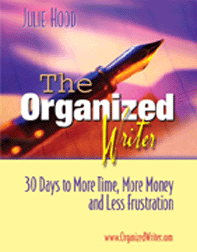
|
|
|
|